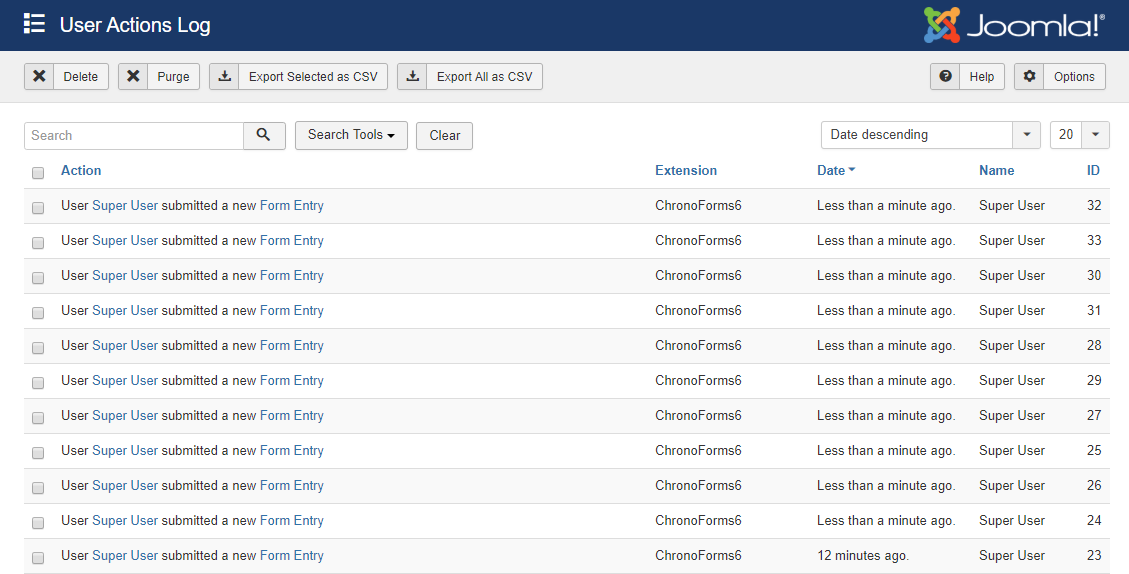
Joomla User Action Log
A custom action allowing you to easily add an entry to the Joomla User Action Log
The Joomla User Action Log lets you use Joomla's powerful new User Action Log to keep track of the things your users are doing with your forms. The action is incredibly easy to use - just drag the action where you want it to fire, put in your action description, and you're all set.
The action is programmed to accept an {accountlink} code in the description string to automatically add a link to the user's management entry.
How to Use - Action Description Example
You can put whatever text you want in the description. However you can combine save_data action variables and other shortcodes to make the log message more useful.
Let's say you have a form where a user can submit an entry to the database, and you have a Chronoconnectivity connection set up allowing admin to view those entries. You could set your User Action Log description to
User {accountlink} submitted a new <a href = "/index.php?option=com_chronoconnectivity6&connection=myDataViewer&event=viewEntry&id={var:save_data6.model.id}">Form Entry</a>This way you end up with an action log entry containing a link to the user's account, and a link to the entry they've made, like this:
How to Install - Joomla Plugin Installer Installer (Joomla Only) NEW!
To install the new action on Joomla, download the plg_SkySpiderCFv6<ExtensionName>.zip file and install it the same way you would install any other Joomla (under Extensions→Manage→Install), and then enable it (under Extensions→Plugins). The first time you install the plugin will install the action to Chronoforms, and enabling the plugin will ensure it stays installed when you update Chronoforms or Chronoconnectivity. Using this method, the action will not be deleted when you update Chronoforms or Chronoconnectivity
Things you will need first
- Nothing
IMPORTANT INFORMATION
- Because of limitations with Joomla and Chronoforms, this action will need to be re-installed each time you update Chronoforms unless you use the Joomla Plugin version.
- This action and the associated demo form is ONLY for Chronoforms v6
- This action is ONLY for Joomla 3.6x+
- This action WILL NOT WORK ON WORDPRESS
